Eternal Echoes
The Story so far...
Lucas was the son of the baker, Amelia the daughter of the blacksmith. They fell in love as young people do. She was training to become a mage. He was planning to leave to become a knight. Then tragedy struck.
Ten years later a lone knight returns home to investigate claims of a necromancer infesting the ruins of the old mine...
Controls
| Action | Keyboard/Mouse | X-Box Controller | Playstation Controller | Nintendo Controller |
| Movement | WASD/Arrow Keys | Left Stick | Left Stick | Left Stick |
| Music Display | M | Back | Select or Share | - (Minus) |
| Skip Cutscene | Spacebar/Left-Click | B | Square | A |
| Pause | Escape | Start | Start or Options | + (Plus) |
| Toggle Walk/Run | Capslock | Press Left Stick | Press Left Stick | Press Left Stick |
All other controls are on-screen in the game. The game will detect if you are using a keyboard/mouse or controller, and what type of controller you are using, and give you the appropriate buttons on-screen - even if you change what you're using while playing.
This functionality comes from Dragonforge Controller, a plug-in for Godot that I created.
Remapping Controls
In the Main/Pause Menu, under Controls, there is a listing of all game controls. You can remap any of them. Those changes will be saved between plays of the game.
Music
I believe that music is an important part of any game. Most of the game's music was purchased from Ovani Sound and ELV Games/Pegonthetrack. The opening and closing credits songs were created using Suno. Because I want to advertise the people who have created such great music, I implemented two features in-game to highlight the creators.
The backbones functionality for storing song information come from Dragonforge Sound, a plugin I made to make sound management in Godot easier. I'll be talking about the lessons learned using it in my post mortem.
In-Game Music Display
In the lower right-hand corner is a Music Display button. Clicking it will display the name of the song currently playing in the game. Clicking the song details that appear will take you to the webpage where you can get the song. I always like it when people include that information in the credits of game jam games, and I thought it would be a neat feature to add.
Music Player
In the Start/Pause Menu, you can find a Music Player button. This allows you to play any of the songs in the game you have encountered so far. Every time a song is played anywhere in the game it is added to the list. Clicking the album link will take you to the webpage where you can get the song.
The Music Player can also be used to change the currently playing song on a level.
NOTE: Currently the game does not save the list if you exit the game.
| Updated | 7 days ago |
| Status | Released |
| Platforms | HTML5, macOS, Linux |
| Author | Dragonforge Development |
| Genre | Platformer, Action, Role Playing |
| Made with | Godot |
| Tags | Action-Adventure, Action RPG, Metroidvania |
Download
Development log
- Post Mortem: Eternal EchoesJun 19, 2025
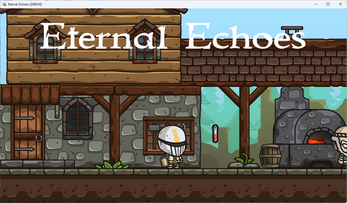
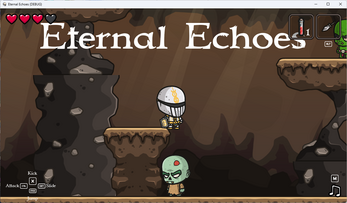
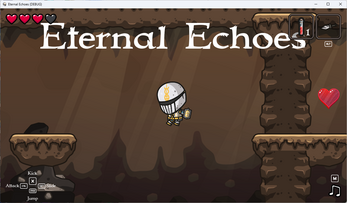

Comments
Log in with itch.io to leave a comment.
Locked up on me when fighting the jumping guy who throws knives in all directions. Fun up until that point!
Oh bummer. So the whole game just hung? Did it crash? Thanks for the feedback!
I'm afraid I can't actually play this game...
The downloadable version doesn't open for me at all, it only does the sound effects of everything, and then starts playing the menu music, but it never shows anything other than a black screen...
The browser version looked like it was gonna work despite the logo animations being super laggy, but as soon as I started the game, it looked.... interesting
After that I walked a little bit to the right and my browser gave me a "WebGL got screwed" popup and the screen turned black again.
Next reload I tried to lower the resolution on the settings to see if it fixed things, but it seens like all I got was to make Lucas so much more anxious to find Amelia asap
And then the game just black screened again after entering the mine....
I don't wanna insist too much since I know this is just going to lead to more glitches and crashes, so I'm sowwy TwT
It's not even your fault really, I'm blaming that on my 4GB ram and integrated gpu.
I usually can run Godot games just fine, but from the looks of your page you seen to really like customizing your Godot with all sorts of stuff so that's probably why my laptop didn't like it lol
Oh that's a real bummer! I was interested to see what you thought since you have thoughtful comments on everyone else's games.
The newest release of Godot 4.5.beta1 is supposed to make web games run faster, but it wasn't out when I uploaded this. I'm also working on reducing the size of my games using these characters by animating individual textures pieces instead of lots of textures per character.
I appreciate the feedback and the screenshots. I will keep it in mind going forward. My guess is the problem is the number of textures I'm making your GPU load. It's really heavy in that first town scene. If I'd had more time, it would make sense to take those houses into Krita or Gimp and flatten them into single images.
Though as I'm writing this, I'm realizing one of the first things I made in Godot was a paint program. I could probably create scene that would save all the textures in it to a single file for me, which would probably save a lot of memory. I'm working on another game jam this week, so I may try to do that.
I really appreciate you taking the time to report this! You gave me a lot of really helpful information.
No worries, there are other entries on this edition I was also unable to play due to my laptop being quirky, I just didn't comment on those because I reported it on the Discord instead. That's a very common occurrence for me unfortunately x,3
A real bummer indeed tho, I was looking forward to this one, and you actually hooked me up with a story and now I will never know the ending oooh nooo! What happened to Amelia? Is that lone knight actually Lucas? Why did he take 10 whole years to come back to town? How did the blacksmith didn't age a single bit?? And why didn't he go after his daughter??
trully, questions I might never have them answered TwT
You deserve answers, and I wrote pages of backstory so I will answer your questions. Amelia was the blacksmith's daughter, but also the wizard's apprentice. No one went after Amelia initially because there was a cave-in. (I didn't get time to add that to the cinematics.)
So Lucas decides that being a knight isn't enough, and he needs the power to rescue Amelia, and if necessary, get revenge. So he leaves town in anger. His mother, the baker, tries to stop him, because she named him Lucas, "bringer of light" and she fears this path he's on.
Amelia meanwhile actually uses her magical skills to escape and rescue herself. In that moment, she sees why Lucas wanted to become a knight. Once freed, she returns to the town and finds out from Lucas' mother that he is gone. She assures her father she is ok, and journeys in search of Lucas, hoping to find him training for knighthood.
When Amelia finds the knights, Lucas is not there. They convince her to join and train as one of them. As a magic user, she has the potential to become a paladin, but is warned it will be lots of work. She isn't afraid of hard work though, as her name means "work" and "industrious". So Amelia trains to become a paladin, and adopts the name Ser Amal, meaning bringer of hope. She goes around saving others and searching for her one true love, Lucas.
Lucas meanwhile has decided that he needs enough power to defeat the goblins. He gathers power however he can, becoming a powerful wizard, and then a necromancer. wrapped in shadow, he returns to his hometown after nine years to wreak vengeance upon the goblins who destroyed his town and killed his father and (he thinks) lover.
Lucas takes over the mines and finds no trace of Amelia. In a rage, lost to despair, he thinks this means she is dead. And so he enslaves the goblins and starts raising bodies from the dead looking for her. The goblins bein to worship him as a god, and call him Grunthusk - which in goblin is translated as grunt tusk for he is angry and punishing.
So Ser Amal appears in town after hearing rumors of the necromancer who has taken over the mine. Enter the player who knows none of the backstory, and thinks the knight is Lucas. (In fact, I spent a lot of time masking the fact that I used female efforts and then masked them with sound effects to sound ambiguously deep and echo-y inside her helmet.)
(None of this made it into the cutscene I was planning due to time.) The people know who she is. The baker is angry with her for she hasn't seen her son in ten years, but she has only a few ambiguous vitriolic words for the knight which are unclear. The wizard welcomes the knight back as Ser Amal and gives the gift of a potion sack and healing potions. The blacksmith offers a set of magic throwing daggers, and urges the knight to be safe.
In the first boss room (again ran out of time for a cutscene) the necromancer Grunthusk, appears, swathed in shadow and raises his father's corpse in front of Ser Amal. He is furious that a knight would show now, when none were there to help when the goblins attacked 10 years ago. She calls the zombie "Papa Baker", and curses the shadowy necromancer. Neither knows it's the other.
At the end of the game there was to be a big reveal, where Amelia, like Samus Aran, takes off her helmet. Meanwhile all the powers she gains to defeat Lucas/Grunthusk are dark powers and thus she's able to in the end see the journey he went down to get where he is, because she has also now gone down it. And so in the end, they are able to reconcile.
While I can't fix the game for you yet, I am interested in trying later and seeing if I can get something smaller and more performative. In the mean time, I hope you will take a listen to the playlist of the songs I made for the game. https://suno.com/playlist/8987fde4-eb48-4c6c-9a70-44af335e2243 It contains four versions of Eternal Echoes: Opening, End Credits (my favorite), the Ballad and Pop Remixes. It also contains two versions of Ode to Grunthusk, one of which plays when you discover the jump boots, and was intended to have a background of worshipping goblins to really sell it (but again, time).
It isn't a full playlist for the game, but I'm working on a better music player and a way to just export that as a separate "game/app" on its own for future games. (Because while I don't have rights to resell/give away most of the music, I do have the rights to put it in another app.)
Ooooooh that's all so awesome, thank you!!
I had a feeling there was no way for the knight to actually be Lucas because of how ambiguous you made their appearance on the town to be, but I certainly wasn't expecting all of those turn of events! Thanks for the little novel! It was very fun reading throught that, and I love your passion for it, it's not everyday you find jam entries with that much of love put into their actual world and characters x3
I'll see if I listen to the playlist at some point if I have the time to. I have my personal reservations against giving too much attention to suno since it's AI stuff, but I'll try to let that aside if I do listen to it
Obrigado! I'm glad you enjoyed it.
As I mentioned in my devlog, I have my own reservations about AI music. If I were going to publish this game, I'd might use the AI as a way to communicate what I was looking for to someone who actually made the music, but I wouldn't feel right putting it in a game people were paying money for. I'm having a money-based chicken and egg problem though. I can't really afford bespoke sound until I make money at a game, and I can't make money at a game unless the sound is good. All the music in the game that I used outside the theme song and Grunthusk song (and all the sound effects) I paid for from artists because I believe that artists should be able to make a living. I also paid for all the artwork I used in my game as well.
I take no offense if you decide not to listen to it.
Daggar throwing is pretty fun! Thanks for the game.
Glad you liked it! I spent a lot of time tweaking the controls so it would be fun.
NOTE: To get into the mine, throw a dagger at the gold lock!
Apologies, but I forgot to add the dialogue to the blacksmith to give you that hint.
Also, once you get to the Jump Boots, and the Goblin worship song to Grunthusk, Necromancer God that's as far as the game goes. You can go back and gather more heart pieces with the boots, but I didn't get to develop the second and third set of levels I had planned.